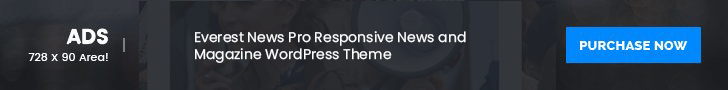The Samsung Galaxy Tab S9, Tab S9+, and Tab S9 Ultra represent the latest advancements in Samsung’s Android tablet lineup, specially designed to elevate your business productivity. If you’ve invested in these tablets, you’re likely looking for some valuable tips to ensure you’re making the most of their numerous features.
The Tab S9 family equips you with the tools to work from anywhere, whether you’re in the field or at your home office. All three models feature the Snapdragon 8 Gen 2 processor, granting you the power to multitask seamlessly. With the combination of Wi-Fi 6E and 5G connectivity, the need for separate desktop or laptop PCs diminishes. The optional keyboard cases transform these tablets into laptops, with Samsung DeX providing a PC-like interface to access your mobile apps. You can even connect your Galaxy Tab S9 to a monitor or TV and utilize DeX on the larger screen while continuing to use the tablet simultaneously.
The Galaxy Tab S9 lineup offers a host of features that can supercharge your work efficiency. So, how can you make the most of a Samsung tablet? Here are some essential tips and tricks for the Galaxy Tab S9 series to help you unleash its full potential:
1. Leverage the Large Display for Multitasking: With its expansive display, the Tab S9 series provides a superb platform for multitasking. Professionals who create and present content, such as financial advisors, retail associates, or healthcare providers, can benefit from the tablet’s screen size. The Dynamic AMOLED 2X display technology and the Vision Booster feature ensure a clear view even in outdoor settings.
2. Harness the S Pen for Enhanced Control: All Tab S9 models come with the powerful S Pen at no extra cost. You can utilize the Air Command menu to quickly access various actions when the S Pen is detached. Convert handwriting to text seamlessly and explore pro-level apps like GoodNotes for a more versatile experience.
3. Optimize Multitasking with Multi-View Windows: Take advantage of Multi-View Window layouts to display up to four different layouts simultaneously. Adjust the layout’s height and width for a customizable multitasking experience.


4. Enhance Productivity with the 2-in-1 Book Cover: For a laptop-like experience, consider using the advanced 2-in-1 Book Cover. It offers a tactile keyboard with backlit keys and shortcuts, enabling efficient access to your favorite apps or DeX. The Book Cover also offers multiple standing modes for various work scenarios.
5. Explore Samsung DeX on External Displays: Samsung DeX provides a PC-like experience and lets you display your work on a larger screen using either a USB-C to HDMI cable or a wireless Miracast-enabled display.

6. Ensure Optimal Connectivity: The Tab S9 lineup offers various connectivity options to suit different business needs, from Wi-Fi 6E speeds for home and office to 5G connectivity for on-the-go productivity.
7. Experience High-Quality Video Calls: Collaborate effectively with seamless integrated calling on Tab S9 devices, thanks to partnerships with platforms like BlueJeans and Cisco WebEx.
8. Prioritize Security with Samsung Knox: Protect sensitive data using Samsung Knox, a robust security platform that safeguards data at both the hardware and software levels.

9. Streamline Information Sharing: Utilize tools like Quick Share, Multi-Control, Auto Share, and Buds Auto-Switch to effortlessly share information across connected devices.
10. Discover Pro-Level and B2B Apps: The Tab S9 supports various apps tailored for professional use, such as GoodNotes for note-taking, ArcSite for CAD drawings, and apps like Wrike and Zoho Campaigns for managing projects and email marketing efforts.


By applying these tips and tricks, you’ll be able to fully harness the capabilities of the Samsung Galaxy Tab S9 series and enhance your business productivity to new heights.