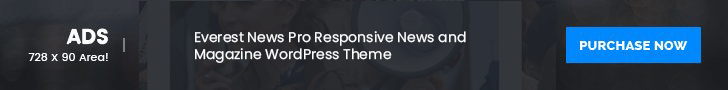Searching your WhatsApp chats is now even easier with the search by date function. You can simply choose a date and skip to all messages sent on that day. Ideal for revisiting a message that made you smile, or double-checking when you sent information to someone, searching by date makes your personal chats easier to navigate.
Search by date is rolling out now on Android devices, and is already available on iOS, Mac desktop and WhatsApp Web (web.whatsapp.com). Simply click into any chat, tap the contact or group name at the top, and click ‘Search’ to choose which date you’d like to skip to.

Don’t forget you can also look through your WhatsApp chats for media, links and docs. Ideal for when searching for a specific photo you sent the group: click into any chat, tap the contact or group name at the top, and click ‘Media Links and Docs’ to toggle between the three.