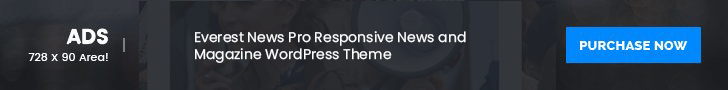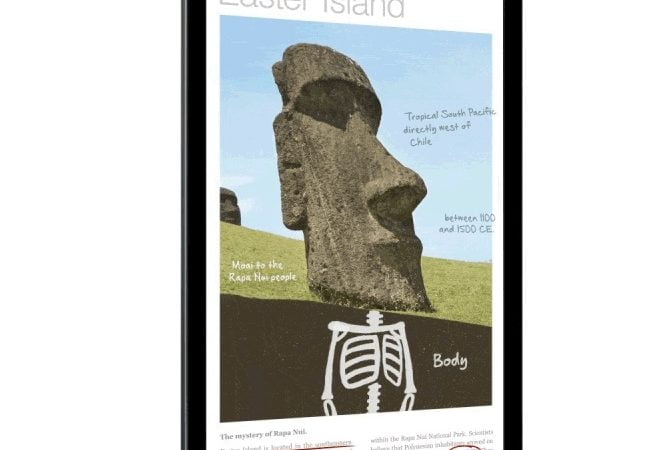Samsung Galaxy S23 Ultra is the best camera phone of the year. You could get good quality photos even by simply pressing the snap button. It’s an amazing tool, whether you’re a camera novice or an outright snob. However, you still need to take a few techniques and tips into account to get the most out of the Galaxy S23 Ultra camera.
Here are the 3 tips that could help you to take better photos:
Turn on Grid Lines
The best way to get rid of the wonkiness in your photos is to turn on gridlines. What this does is simply draw four lines on the preview screen to divide it into nine rectangles.
It may not look great if you’re not used to a traditional camera view but makes it much easier to compose your photos in line with the Rule of Thirds. This is one of the first lessons in composition. It’s all about not just plonking your subject in the middle of the frame because it’s boring and rarely ends up with the best-looking photos.
By getting a primary subject around a third into the frame, with a secondary point of interest two-thirds in, you’ll end up with much more interesting-looking photos. Of course, this won’t always work for portraits, but gridlines are also dead useful for making sure your shots are simply straight. Just line up one of the lines with the horizon: not necessarily on it, just parallel to it.
To enable the grid feature on your smartphone, just open the Settings app, tap Photos & Camera (or just “Camera”), find Grid, and switch it on. When you return to the Camera app, you’ll see a grid over the image.

Auto Focus Lock
Same as other Galaxy phones, Samsung Galaxy S23 Ultra has a focus tracking mode. What this does it to hole focus on that object even if it, or you, moves. It works with anything including face too. It does so by analyzing the object’s visual characteristics and, well, just hooking onto them.
In order to increase the sharpness of the selected area or object, users could tap on the area or object that they would like to focus on. By long pressing the area or object, the user could lock its autofocus onto it.

Exposure Setting
One lesser-known camera feature of the Samsung Galaxy phones is that you can expose by holding down any point on the camera app preview window until a blue circle appears.
What this does is tailor the shot for that exact point: its brightness and its position in the focal plane. Then, even if you move the phone, it’ll stick with those settings. It comes in particularly handy in situations where the phone might otherwise frantically struggle between settings because it can’t work out what it needs.
One of the best examples of this is when shooting fireworks, where you’re rapidly cycling between brightness levels.